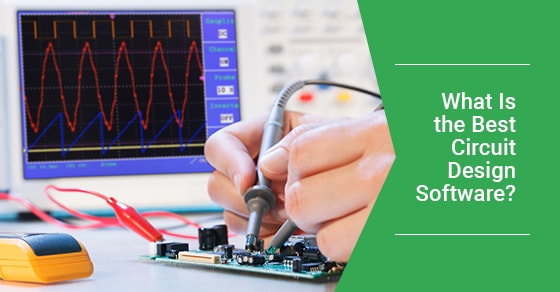What Is the Best Circuit Design Software?
There are many different circuit software options available to meet the layout requirements of engineers, such as PCB design software, including many free alternatives. However, with so many different options to choose from, determining which option to go with to meet your B2B needs may prove to be a daunting challenge. Here, we will provide brief overviews of some of the top circuit software in the industry so that you can select the best circuit software for your discerning needs.
Allegro Cadence
The Allegro Cadence is a printed circuit board software (PCB) that has many features that many developers will want out of their circuit software. It is a professional software that has several utilities that are connected for maximal synchronicity. However, each component is also accountable for its destination and is intended to perform certain actions in order for everything to function as designed.
In terms of hardware prerequisites, it is known in the industry for being quite light in its performance requirements, which is an added benefit. In fact, even a unit with a meagre 512 MBs of RAM should be able to make use of the Allegro Cadence without issue. Moreover, those who are only using a few parallel solutions may have no other option than to opt for the Allegro Cadence, particularly if you only have a single-core computer with which to work with.
In sum, it is designed for complicated tasks and also works very well with large entities. Low-performance hardware can also reap its benefits without hindrance to performance, but its relatively complex interface may be off-putting to engineering neophytes.
PADS
If you are looking for a PCB design software that is very affordable, then look no further than PADS. Thus, if you work for a medium-sized or even small engineering firm, or are an independent engineer, then PADS will fit the bill nicely. In fact, PADS is one of the most widely used PCB design software in the world, especially amongst smaller companies who need an affordable solution that also boasts superb performance.
While it is very affordable, it’s also very user-friendly, so young and independent engineers can quickly master its intricacies with relative ease. In addition, while it is straightforward to learn and use, its design quality is very high, especially when factoring in how affordable it is. However, its only real drawback is that it will not work well with multilayered circuit boards that are very complex.
OrCAD
OrCAD is available in a lite version, which is free for users to use. In fact, you can make use of its basic capabilities and qualifications without having to pay for anything, with the only limits being the complexity and size of the task at hand. There is also a standard version to choose from, which will include complete functionality for rudimentary PCBs without any unique requirements in regards to differential pairs and speed signals.
Furthermore, those looking for the complete experience can opt for OrCAD Professional, which is designed for engineers who want to design high-speed printed circuit boards that are very complex. In other words, you can obtain very high efficiency without having to shell out extra for gratuitous functionality.
In sum, OrCAD, regardless of which version you decide to choose, is a user-friendly software with a streamlined interface that even inexperienced engineers can quickly adapt to. The only real drawback is the fact that it is not designed for large companies with very complex projects.
Kicad
Kicad is a C++ based program that uses a bevy of different utilities and tools to properly manage PCB electric schemas and architecture with relative ease. With a myriad of libraries of electronic components, Kicad is known for its versatility, and each electronic component has a 3D model that is implemented in state-of-the-art Wings3D. In addition, in terms of circuit size, Kicad stands out from its glut of competitors because it has an unlimited size for circuits.
In other words, if you need to make changes as you are working, you can go back at any single point of the circuit chain and make the necessary modifications without issue. The Kicad also comes equipped with a top-of-the-line 3D viewer, which you can use to make a 3D image of a PCB using OpenGL at any time. Please note, however, that as impressive as Kicad is, it does have a few limitations that you should be aware of.
For example, the rendering quality leaves much to be desired, especially when you compare it to the paid analogs on the market. Still, the quality is decent enough so that you can gather a visual comprehension if needed. Another con is that Kicad does not support the primary formats of 3D component models (i.e., .step, .iges).
In addition, the interface is very complex and unintuitive, which will make it hard to master without delving into the ins and outs of the provided documents. Thus, in sum, Kicad has several editing options and can generate 3D models, and is also completely free and will work on low-performance computers. However, it has certain disadvantages, such as not being user-friendly and not being suitable for complicated projects.
The Circuits Central Difference
If you would like to learn more about the best circuit software or would like to obtain the best circuit software in the industry, then we can help. Circuits Central offers a la carte solutions, manufacturing and integration, and design and engineering solutions for a myriad of different industries, including defence, aerospace, communications, medical, industrial, commercial, and consumer industry.
We also guarantee high-quality electronic circuit design, as well as cutting-edge electronic prototyping. To learn more about our circuit software services, please visit our website or give us a call at 888-821-7746 for a free, no-obligation quote and consultation to discuss your engineering and design needs.